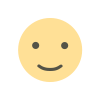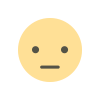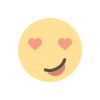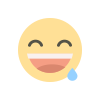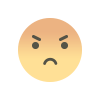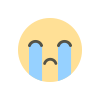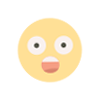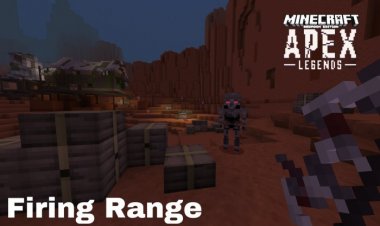Latite Client Minecraft bedrock 1.20
Boost Your Minecraft Gameplay with Latite Client (1.20): A Comprehensive Third-Party Minecraft Launcher
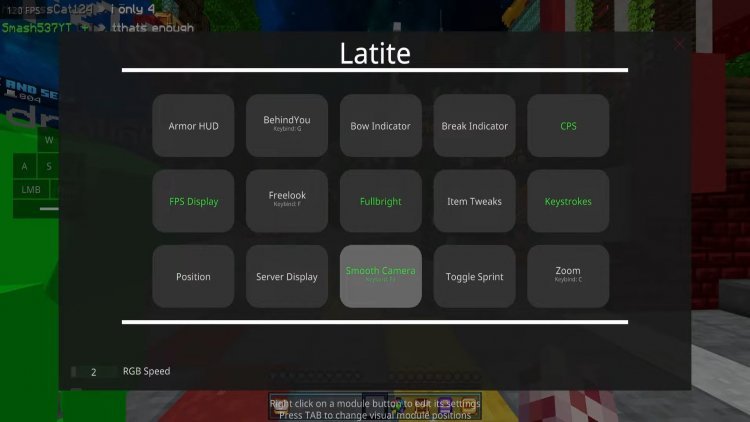
Are you an avid Minecraft player looking to enhance your gameplay experience? Look no further than Latite Client (1.19), a third-party Minecraft launcher that offers an array of useful features and optimizations. Originally designed for the Hypixel server, this versatile client can also be used to connect to other Minecraft servers, opening up a world of possibilities for players. In this article, we'll explore the features and benefits of Latite Client, and how it can take your Minecraft adventures to the next level.
To get started with Latite Client, simply head over to the official discord and download the launcher onto your computer. Once installed, you're ready to dive into the world of enhanced gameplay. Let's take a closer look at some of the exciting features Latite Client has to offer:
Features
1. Armor HUD: Keep track of your armor's durability and status with the convenient Armor HUD feature. No more guessing when it's time to repair or replace your gear – Latite Client has you covered.
2. BehindYou (Snaplook): Gain a tactical advantage by quickly looking behind you with the BehindYou (Snaplook) feature. Stay one step ahead of your opponents and react swiftly to any surprises that come your way.
3. Bow Indicator: Perfect your archery skills with the Bow Indicator, which provides real-time feedback on your bow's charge level. Never miss a crucial shot again.
4. Break Indicator: Time your mining operations to perfection with the Break Indicator. Know exactly when your tools are about to break, allowing you to plan ahead and avoid unnecessary interruptions.
5. CPS Counter: Measure your clicks per second accurately with the CPS Counter. This feature is particularly useful for PvP enthusiasts who want to maximize their combat effectiveness.
6. FPS Display: Keep an eye on your frames per second (FPS) with the FPS Display feature. Monitor your system's performance and make adjustments as needed to ensure smooth and seamless gameplay.
7. Freelook: Experience the freedom of freelook, allowing you to look around independently while performing other actions. No more limitations to your field of vision.
8. Fullbright: Illuminate your surroundings effortlessly with the Fullbright feature. Say goodbye to dark caves and poorly lit areas – explore with confidence and ease.
9. Item Tweaks: Fine-tune your item interactions with the Item Tweaks feature. Customize how you interact with various items and streamline your gameplay experience.
10. Position Display: Keep track of your coordinates at all times with the Position Display feature. Navigate through the Minecraft world with ease and precision.
11. Keystrokes: Visualize your key presses with the Keystrokes feature. This handy tool helps you identify which keys you're pressing, allowing for better control and efficiency.
12. Server Display: Stay informed about the server you're playing on with the Server Display feature. Easily keep track of the IP address and other essential information.
13. Smooth Camera: Capture breathtaking cinematic moments with the Smooth Camera feature. Showcase your adventures and create stunning Minecraft machinimas.
14. Toggle Sprint: Maintain a swift pace with the Toggle Sprint feature. No need to hold down the sprint key – simply toggle it on or off for continuous movement.
15. Zoom: Gain a closer look at your surroundings with the Zoom feature. Zoom in to observe details or scout out distant areas with precision.
16. Movable Scoreboard: Customize your interface by moving the scoreboard to your preferred location. Adapt your screen layout to suit your gameplay style.
17. Movable Chat: Take control of your chat box by moving it wherever you find it most convenient. Never miss important messages or lose focus during intense gameplay.







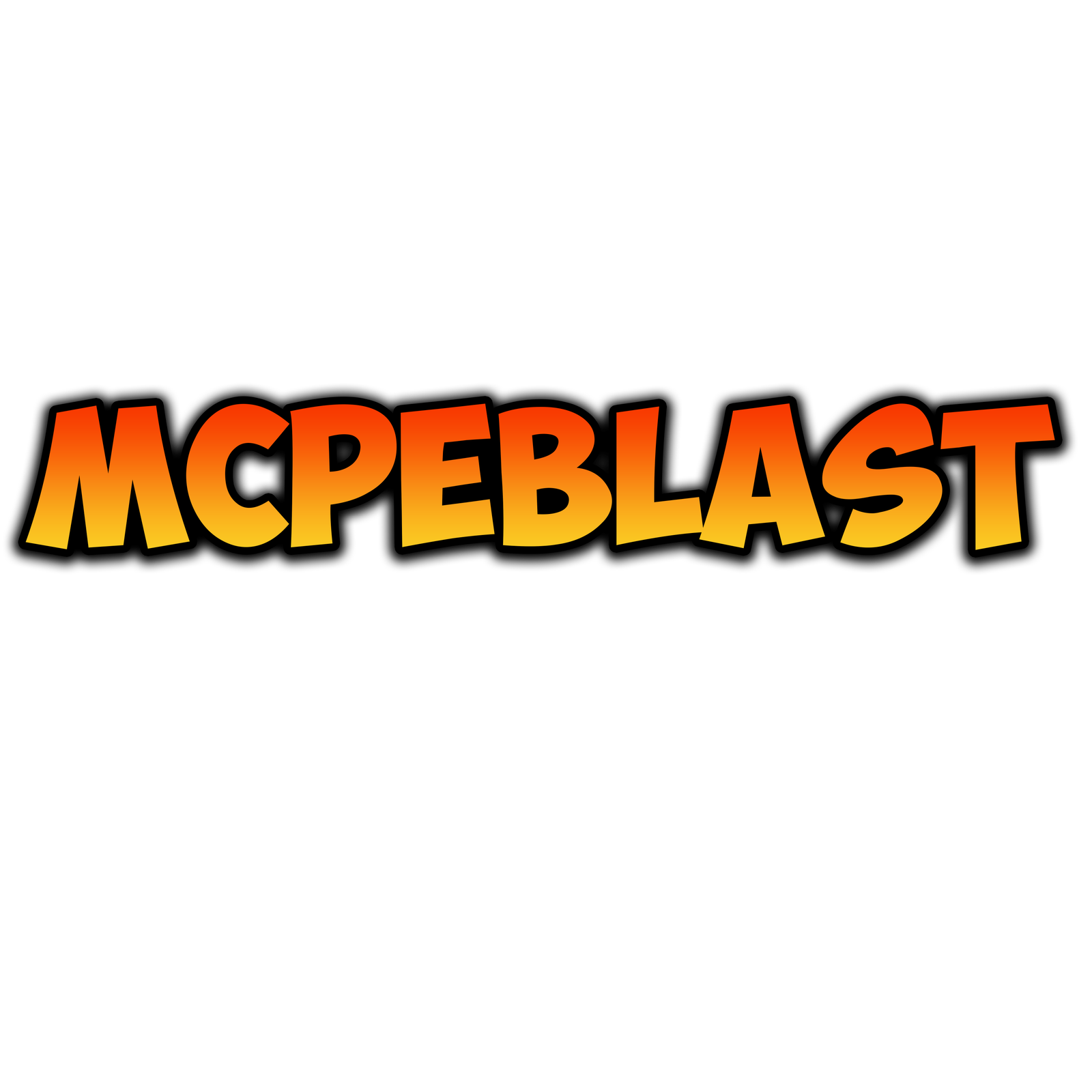
 supershiftery
supershiftery